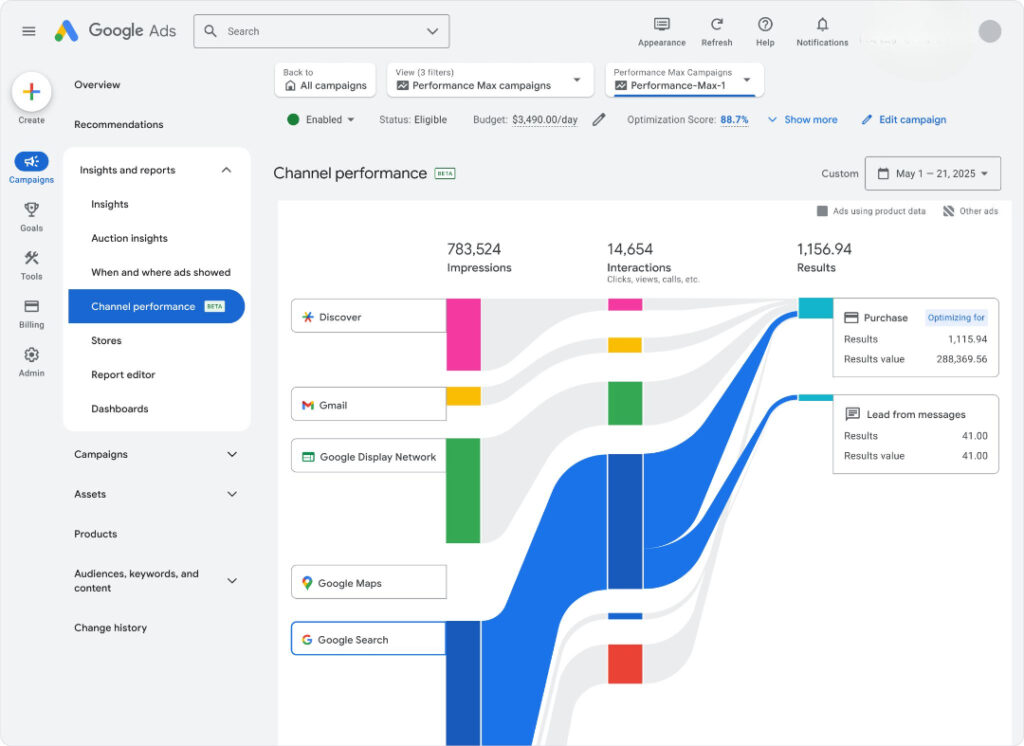Ever felt like your Google Performance Max campaigns were a bit of a black box? You’re not alone. Many marketers love the reach and automation of Performance Max (PMax) campaigns, but they’ve been frustrated by a lack of transparency – it was often hard to tell which channels or search queries were driving results. The good news is that Google heard the feedback. In a recent update, Google announced several major transparency enhancements for PMax campaigns, including:
●Channel-level performance reporting across all Google channels●Full search terms reporting to see the actual search queries that trigger your PMax ads●Deeper asset-level insights with metrics like clicks, cost, and impressions for each creative asset
These features directly address advertisers’ pain points and will start rolling out soon. In fact, an open beta for the new channel reporting is starting in a few weeks, with more details to be shared at Google Marketing Live on May 21. Below, we’ll dive into what’s new, why it matters, and how you can leverage these updates to improve your marketing performance.
Quick Takeaways
●Major PMax transparency updates: Google is adding channel-level reporting, full search term visibility, and expanded asset performance metrics to Performance Max. These features give advertisers a clearer view of how PMax campaigns perform across Google’s surfaces.●Channel breakdown by platform: You’ll be able to see PMax results by channel – with metrics like spend, clicks, and conversions for each. A new Channel Performance page provides visual breakdowns and downloadable reports so you know where your conversions are coming from.●Search query insights: Access the exact search terms triggering your PMax ads, enabling better targeting and negative keyword strategies. Learn more about optimizing with search terms.- Asset performance metrics: Google has added impressions, clicks, cost, conversion value, and more to PMax asset reporting. Now you can evaluate how each ad asset (images, videos, headlines, etc.) contributes to results, enabling data-driven creative optimizations and stronger Ad Strength scores.
●Why it matters: These updates directly tackle PMax’s “black box” issues. Advertisers get transparency into channels, search intent, and creative performance (plus diagnostic tips) – all without losing the benefits of Google’s AI.
Now, let’s break down each of these new features and see how you can put them to work.
What’s New in Performance Max Transparency
Google’s April 30, 2025 announcement unveiled three key reporting upgrades for Performance Max, all aimed at giving advertisers more visibility into PMax’s cross-channel performance. Here’s a closer look at each:
1. Channel-Level Performance Reporting
The Channel Performance report is perhaps the most anticipated update. For the first time, advertisers can view PMax results broken down by channel – including Google Search, YouTube, Display Network, Discover, Gmail, Google Maps, and even Search Partners. A new “Channel performance” page in Google Ads provides a visual summary and detailed stats per channel.
On this page, you’ll see which channels are contributing to your goals. For example, you might find Search is driving the most conversions, or YouTube is generating a lot of clicks. You can click on any channel for a granular view of its metrics.
Google’s new Channel Performance visualization shows where your conversions come from across channels. Each colored flow represents interactions from a particular channel (Search, Maps, Display, etc.) leading to conversion outcomes like purchases or leads. This breakdown appears alongside a detailed table of metrics by channel and links to relevant reports
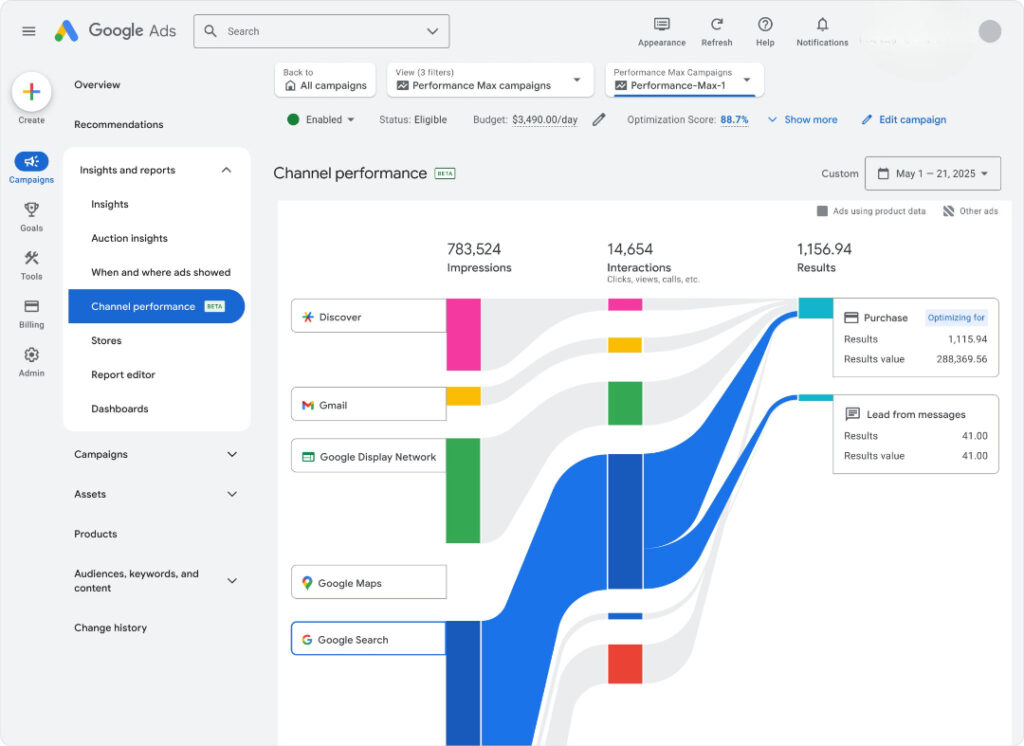
Below the chart, a channel distribution table breaks down metrics by channel (impressions, clicks, cost, conversions, etc.)
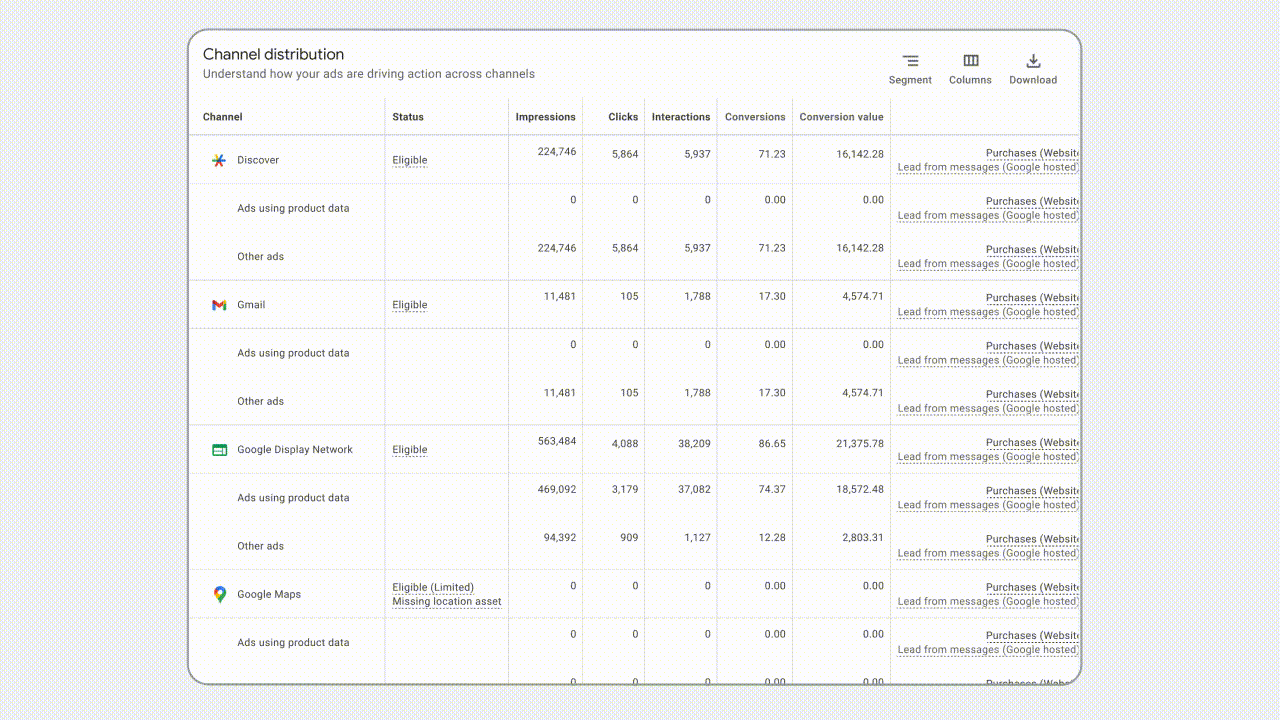
Google also added diagnostics to flag issues on specific channels. For example, if your ads aren’t showing on Maps due to missing location extensions, the diagnostics tool will alert you. If Search impressions are low due to landing page relevance, it might suggest enabling final URL expansion. These tips help ensure you’re not missing out on opportunities in any channel.
This channel-level visibility is a huge leap in transparency for PMax. This was a top-requested feature, and it finally lets you answer “Which channels are driving my results?” with data. No more flying blind or “optimizing in the dark” when it comes to PMax channel performance..
2. Full Search Terms Reporting
Another major enhancement is full search terms reporting for PMax campaigns. Previously, PMax only provided high-level theme insights. Now Google is giving PMax advertisers the same search query data as standard Search campaigns.
This means you can see exactly which Google searches triggered your PMax ads and led to clicks or conversions. This feature is rolling out now – you’ll find a Search Terms report under your PMax campaigns as it becomes available. It provides the same granularity as Search campaign reports, so you can treat it like a normal search query report.
Why is this valuable? Because knowing the specific queries lets you refine and optimize your campaign. You can identify new high-performing search terms PMax is capturing and add them as keywords in your Search campaigns or create new assets around them. Conversely, if you see irrelevant queries, add them as negative keywords to prevent wasted spend.
This closes a big gap that made advertisers uneasy about PMax – instead of guessing, you can verify what queries you’re showing up for and adjust accordingly. It makes PMax behave more like regular search ads in terms of transparency, which should boost your confidence and results. (Note: Very low-volume queries might still be withheld for privacy, but overall you’ll get far more detail than before.)
This transparency answers the critical question: “Which channels are driving my results?” No more guesswork—marketers can now optimize with confidence. Explore expert strategies for PMax optimization.
3. Deeper Asset-Level Insights
The third update expands the asset-level reporting for PMax. Previously, you could see which assets (headlines, descriptions, images, videos, etc.) were rated “best” or “low” based on conversions, but you didn’t have standard metrics. Now, Google is adding impressions, clicks, cost, conversion value, conversion rate, and other metrics to each asset in the report.
In other words, you can analyze each creative asset’s performance just like you would analyze a keyword or an ad. For example, one headline might have a higher click-through rate while another yields a higher conversion rate – showing which message resonates better. Likewise, you could compare an image vs. a video to see which drives more conversions.
Having these metrics makes it much easier to optimize your creatives. You can double down on what works best and swap out what underperforms. Google suggests using this data to identify which asset types or themes drive the most impact, so you know what to create more of next.
Example of the expanded asset performance report in Google Ads. Each asset now shows detailed metrics (conversions, conversion value, clicks, cost, impressions, etc.) over the selected date range, giving marketers a clear picture of which creative assets drive results. In the screenshot above, we see multiple image assets and their stats side-by-side, making it easy to compare and spot top performers.
For e-commerce brands, this is a great opportunity to see how your product images and videos are doing. If ads using your product feed data are performing well on Search or YouTube, that’s a sign to keep optimizing your feed and perhaps create more video content for your products. On the other hand, if certain product images are getting tons of impressions but no clicks, you might want to refresh those images.
Why These Updates Matter
- These changes address PMax’s long-standing transparency issues, empowering advertisers with:
●Channel clarity: Understand which platforms deliver the most value.●Search intent insights: Align campaigns with user queries for better relevance.●Creative optimization: Use asset metrics to refine ad content.●Actionable diagnostics: Fix issues like policy blocks or missing assets to maximize reach.
Best of all, you retain PMax’s AI-driven automation while gaining more control. It’s a win-win for marketers looking to scale efficiently. To stay ahead, consider professional PPC management to fully capitalize on these updates – learn how our team can help.
How Marketers Can Leverage These Insights
Here’s how to make the most of PMax’s new features:
●Analyze search terms: Use the Search Terms report to find high-performing queries for Search campaigns or add negatives to reduce waste. Dive deeper into search term strategies.●Evaluate channels: Identify top performers (e.g., YouTube, Discover) and use diagnostics to fix underperforming channels like Maps.●Optimize assets: Test headlines, images, or videos based on new metrics, focusing on conversions while maintaining asset variety for Ad Strength.●Stay informed: Join Google Marketing Live on May 21, 2025, for more updates and early beta access.
Final Thought
Performance Max is no longer a black box. With enhanced reporting on channels, search terms, and assets, you can optimize smarter while leveraging Google’s AI. Start testing these features and take control of your campaigns. For expert guidance on maximizing PMax, explore our PPC management services.