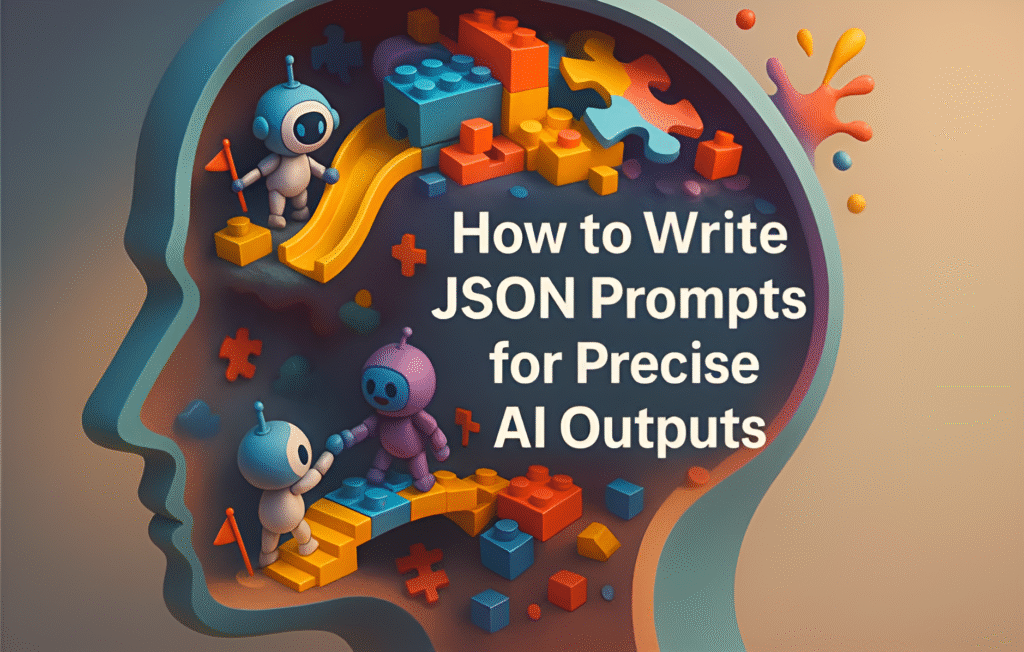First things first: What is JSON prompt writing?
You’re simply placing your prompt in a structured format. It’s like completing a form. Instead of vague instructions, you provide precise, machine-readable input like this:
{
“task”: “summarize this article”,
“audience”: “college students”,
“length”: “100 words”,
“tone”: “curious”
}
Not English. Not vibes. Just clear instructions.
Why does this work so well?
LLMs (Large Language Models) don’t “understand” language the way humans do. They follow patterns and structure. JSON is ultra-structured. It removes ambiguity. There’s no guesswork involved; you’re telling them exactly what you want.
Think of it like this:
Regular prompt:
Can you write a tweet about dopamine detox?
JSON-style prompt:
{
“task”: “write a tweet”,
“topic”: “dopamine detox”,
“style”: “viral”,
“length”: “under 280 characters”
}
See the difference? Clear. Modular. Machine-readable.
Want even sharper outputs?
You can nest the JSON:
{
“task”: “write a thread”,
“platform”: “twitter”,
“structure”: {
“hook”: “strong, short, curiosity-driven”,
“body”: “3 core insights with examples”,
“cta”: “ask a question to spark replies”
},
“topic”: “founder productivity systems”
}
You’ve turned a messy prompt into clear, organized code.
So how do you write JSON prompts?
3 Basic Rules:
- Use key-value pairs
- Be explicit
- Use nested objects for structure
Example:
{
“task”: “generate a list”,
“topic”: “books that improve thinking”,
“audience”: “young entrepreneurs”,
“output_format”: “markdown bullets”
}
This works across all major models:
- ChatGPT? Yes.
- Claude? Thrives on it.
- Gemini? Understands structure well.
- Mistral, GPT-4o, etc? All love structured input.
Some even prefer it.
A quick comparison to prove it:
Normal prompt:
Recommend books that help me think clearer
JSON prompt:
{
“task”: “recommend books”,
“topic”: “thinking clearly”,
“audience”: “entrepreneurs”,
“output_format”: “list of 5 with one-sentence summaries”
}
Run both. The second one is sharper, easier to understand, and more on point.
Here’s one you can try in Veo 3 right now:
Simple prompt:
Show me a product demo style video of a fitness app
JSON version:
{
“task”: “generate a video”,
“video_type”: “product demo”,
“theme”: “fitness app”,
“duration”: “8 seconds”,
“tone”: “energetic and sleek”,
“visual_style”: “clean UI, fast transitions”
}
Watch how much better the output is.
Why this works:
Models like GPT learn from code, documentation, APIs, and organized data. JSON looks similar to what they were trained with. So they treat it as higher-signal. The fewer guesses they need to make, the better the outcome will be.
Additional Insights from the Field
Here are more reasons JSON prompting is becoming a gold standard:
- Reduced ambiguity & errors: JSON-based prompting significantly lowers hallucinations and inconsistent responses. According to Optizen, structured prompts act like rails that keep AI responses focused and factual.
- Better alignment with training data: JSON format resembles code, config files, and APIs-things LLMs were extensively trained on. This makes them inherently better at processing and following such structures.
- Improved system integration: Tools like OpenAI and Anthropic now support structured output, making it easier for developers to plug responses directly into apps without having to parse natural language text.
- Scalable workflows: JSON-based prompts can be reused as templates across marketing, development, content writing, and even research workflows-ensuring consistent quality across teams.
Another example:
Bad prompt:
Write me a cold email that converts
Better (JSON):
{
“task”: “write cold email”,
“audience”: “SaaS founders”,
“product”: “AI sales automation tool”,
“goal”: “book a 15-minute call”,
“tone”: “friendly but confident”
}
Gets straight to the point. Every word earns its place.
Bonus: You can also add text directly inside the JSON
{
“task”: “improve writing”,
“input”: “Our team is proud to announce the next chapter of our journey.”,
“goal”: “make it more vivid and emotional”,
“audience”: “customers”,
“tone”: “authentic and inspiring”
}
Clean. Surgical. Upgradeable.
Want to write content that always hits?
Use this JSON skeleton:
{
“task”: “write content”,
“platform”: “twitter”,
“structure”: {
“hook”: “short, punchy, curiosity-driven”,
“point”: “3-5 insights, each 2-3 sentences”,
“action”: “one question to spark replies”
},
“topic”: “your topic here”,
“tone”: “casual and smart”
}
It works for almost anything.
5 Powerful Everyday AI Use Cases – Along with JSON Examples
1. Create videos with voiceovers (like using Veo 3, or SORA)
{
“task”: “generate video”,
“platform”: “Veo”,
“video_type”: “explainer”,
“topic”: “how to start a dropshipping store”,
“duration”: “60 seconds”,
“voiceover”: {
“style”: “calm and confident”,
“accent”: “US English”
},
“visual_style”: “modern, clean, fast cuts”
}
2. Create content for social media, blogs, emails, and more
{
“task”: “write content”,
“platform”: “twitter”,
“structure”: {
“hook”: “short, curiosity-driven”,
“body”: “3 insights with smooth flow”,
“action”: “1 strong question”
},
“topic”: “how to stay focused as a solo founder”,
“tone”: “relatable and smart”
}
3. Write or debug code
{
“task”: “write code”,
“language”: “python”,
“goal”: “build a script that renames all files in a folder”,
“constraints”: [“must work on MacOS”, “include comments”],
“output_format”: “code only, no explanation”
}
4. Change basic ideas into a clear business or brand plan
{
“task”: “act as brand consultant”,
“client”: “early-stage AI tool”,
“goal”: “define clear positioning”,
“deliverables”: [“1-liner”, “target audience”, “3 key differentiators”],
“tone”: “simple and strategic”
}
5. Turn information into consulting deliverables
{
“task”: “create consulting doc”,
“input”: “paste research or notes here”,
“client”: “retail ecommerce brand”,
“deliverables”: [“SWOT analysis”, “growth roadmap”, “3 quick wins”],
“output_format”: “markdown”,
“tone”: “sharp and practical”
}
Big Tip:
JSON makes prompt chaining easier. You can use the result of one task as the starting point for the next one. LLMs understand the “steps” like an API. Every step has a key, and each key’s value gives a specific instruction.
When not to use JSON:
If you’re aiming for creativity, unpredictability, or surprise:
- Dream journaling
- Storytelling for kids
- Idea generation without constraints
JSON = structure
Freeform = chaos
Choose based on outcome.
Why JSON Works:
- It speaks machine language
- Helps you think clearly
- Defines goal, structure, audience, and format upfront
- No back-and-forth
- No 5 tries to get it right
The Shift:
Stop asking the AI for stuff.
Start specifying exactly what you want.
Think like an engineer sharing a plan, not a poet sharing feelings.
Final Thoughts:
JSON is just structured prompting.
- It helps both you and the model understand things more clearly.
- It works across tools, models, and formats.
- It makes you think like an architect.
- And it’s shockingly easy to learn.
Everyone talks about prompt engineering, but:
Around 90% of results come from a clear structure and a precise goal.
Use JSON. Think clearly. Speak machine.
To further enhance your projects with expert assistance, consider hiring professionals who specialize in delivering precise results.